- New
Welcome to Batteriesfast.co.uk : Wholesale Supplier / Replacement Battery & Adapter



Product Details
Features of Our Lenovo L18M3P71
replacement battery:
Product guarantees to meet the needs of original specifications
Original Manufacturing compatibility is 100%
Low power consumption IC design.
No memory effect, fast charge.
Certified by CE, UL, ROHS, ISO9001/9002 for safety.
Our Lenovo L18M3P71 battery contains Grade A battery cells
to ensure longer battery life and more charge cycles.
Our requirements for safety performance are extremely strict, and each
replacement battery for Lenovo L18M3P71 has
gone through more than one hundred strict tests on the quality and safety. More
importantly, our Lenovo L18M3P71 Laptop Battery are
sold directly on the network, without other agents profits included. Thus, the
Lenovo L18M3P71 battery price that you
see on our website will be 20-50% lower than our competitors in general.
Any question or suggestion about this Lenovo L18M3P71 battery? please Contact Us so we can offer you the most convenient service.
| Condition | Brand New |
| Product Code | LE7770JUL |
| Brand | Lenovo |
| Cell Type | Li-ion |
| Capacity | 4830mAh |
| Voltage | 11.52V |
| Warranty | Full 12 Months Warranty and 30 Days Money Back |
Please check the model and shape of your Lenovo L18M3P71 original battery (use Ctrl + F to search the model). Make sure you get the correct battery.
L18M3P71 Can replace the following part numbers
L18M3P71 Fits the Following Models
Lenovo ThinkPad P15s Gen1-20T4000BAD
Lenovo ThinkPad P15s Gen1-20T4000CSP
Lenovo ThinkPad P15s Gen1-20T4000EUK
Lenovo ThinkPad P15s Gen1-20T4000JGE
Lenovo ThinkPad P15s Gen1-20T4001VUS
Lenovo ThinkPad P15s Gen1-20T4002KUS
Lenovo ThinkPad P15s Gen1-20T4002LUS
Lenovo ThinkPad P15s Gen1-20T40004UK
Lenovo ThinkPad P15s Gen1-20T40007UK
Lenovo ThinkPad P15s Gen1-20T40008GE
Lenovo ThinkPad P15s Gen1-20T40008MH
Lenovo ThinkPad P15s Gen1-20T40008UK
Lenovo ThinkPad P15s Gen1-20T40016MB
Lenovo ThinkPad T15 Gen 1
Lenovo ThinkPad T15 Gen 1 20S6S08U00
Lenovo ThinkPad T15 Gen 1 20S7CTO1WW
Lenovo ThinkPad T15 Gen 1 20S6000NRT
Lenovo ThinkPad T15 Gen 1 20S6000SCK
Lenovo ThinkPad T15 Gen 1 20S6000SUK
Lenovo ThinkPad T15 Gen 1 20S6001LUS
Lenovo ThinkPad T15 Gen 1 20S6001PCA
Lenovo ThinkPad T15 Gen 1 20S6001SUS
Lenovo ThinkPad T15 Gen 1 20S6001WUS
Lenovo ThinkPad T15 Gen 1 20S6001XSP
Lenovo ThinkPad T15 Gen 1 20S6002XMH
Lenovo ThinkPad T15 Gen 1 20S6002YMH
Lenovo ThinkPad T15 Gen 1 20S6003DFE
Lenovo ThinkPad T15 Gen 1 20S6003RPB
Lenovo ThinkPad T15 Gen 1 20S6003YUS
Lenovo ThinkPad T15 Gen 1 20S6004PUS
Lenovo ThinkPad T15 Gen 1 20S6006AUK
Lenovo ThinkPad T15 Gen 1 20S60003JP
Lenovo ThinkPad T15 Gen 1 20S60012US
Lenovo ThinkPad T15 Gen 1 20S60022UK
Lenovo ThinkPad T15 Gen 1 20S60029US
Lenovo ThinkPad T15 Gen 1 20S60037AU
Lenovo ThinkPad T15 Gen 1 20S60069UK
Lenovo ThinkPad T15 Gen1-20S7S02U00
Lenovo ThinkPad T590 20N4S00W00
Lenovo ThinkPad T590 20N4S00X00
Lenovo ThinkPad T590 20N4S01000
Lenovo ThinkPad T590 20N4S02E00
Lenovo ThinkPad T590 20N4000AAD
Lenovo ThinkPad T590 20N4001NUS
Lenovo ThinkPad T590 20N4001PUS
Lenovo ThinkPad T590 20N4001SUS
Lenovo ThinkPad T590 20N4001TUS
Lenovo ThinkPad T590 20N4001WUS
Lenovo ThinkPad T590 20N4001XUS
Lenovo ThinkPad T590 20N4004LBM
Lenovo ThinkPad T590 20N4004QUS
Lenovo ThinkPad T590 20N5000AUK
Lenovo ThinkPad T590 20N40024US
Lenovo ThinkPad T590 20N40031GE
Lenovo ThinkPad T590 20N40032GE
Lenovo ThinkPad T590 20N40033MB
Lenovo ThinkPad T590-20N4CTO1WW Tx
TP T590 I5 8G 10P-20N4S01000
TP T590 I5 8G 10P-20N4S02C00
TP T590 I5 8G 10P-20N5S0T400
TP T590 I5 8G 10P-20N5S0X000
TP T590 I5 16G 10P-20N4S02A00
TP T590 I5 16G 10P-20N4S02B00
TP T590 I5 16G 10P-20N4S02100
TP T590 I5 16G 10P-20N4S07100
TP T590 I5 16G 10P-20N4S07200
TP T590 I7 8G 10P-20N4S02E00
TP T590 I7 16G 10P-20N4S00700
TP T590 I7 16G 10P-20N4S01M00
TP T590 I7 16G 10P-20N4S02F00
TP T590 I7 16G 10P-20N4S02K00
TP T590 I7 16G 10P-20N4S07300
TP T590 I7 24G 10P-20N4S04P00
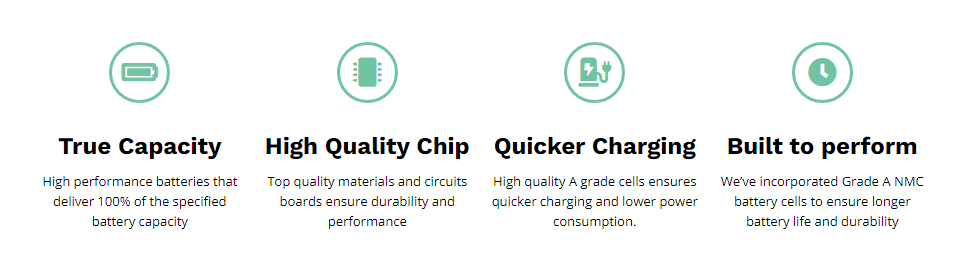
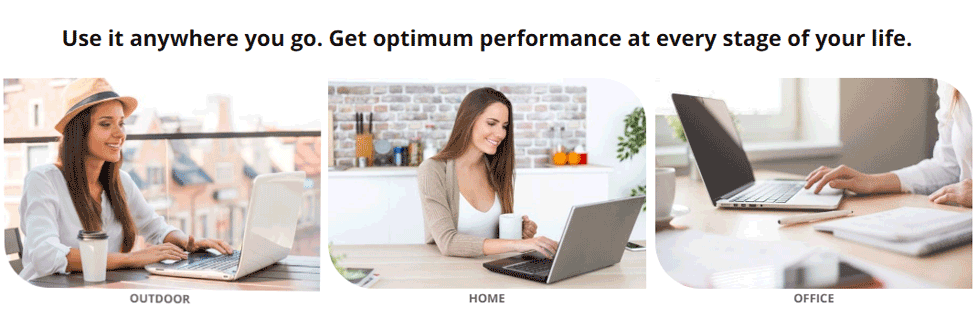
Why Choose Lenovo L18M3P71 battery from Us?
First-Rate Quality
We offer only the best quality battery packs; best in both manufacturing
process and cell quality. Our battery packs use very high quality “A” grade
cells manufactured by industry leaders like, Sanyo and Panasonic. All our
batteries are brand new. We do not sell used or refurbished batteries.
Cut-Rate Prices
Save up to 30% off prices! We are amongst the most competitive suppliers
compared to other vendors from a price-quality perspective.
Top-Notch Service
Our UK customer service executives are eager to help you save time and money
by sharing their knowledge and expertise on batteries and chargers.
Complete Satisfaction
Your absolute satisfaction is our top objective. We offer a 30 day
money-back guarantee on all our products. In addition, most of our battery
packs have a 12 month free replacement warranty for manufacturer's
defects.
Full Compatability
Each battery is 100% compatible with the original equipment and is
manufactured to match or outperform the original equipments specifications
for form, fit and workmanship.
Fast Delivery
Delivery time is commonly 7-15 business days.
Maximize the Battery Performance:
Breaking In New Batteries -new Lenovo L18M3P71
batteries come in a discharged condition and must be fully charged before
use. It is recommended that you fully charge and discharge your new battery
for Lenovo L18M3P71 two to four times to allow it to reach
its maximum rated capacity.
Keep Your Batteries Clean - It's a good idea to clean dirty battery
contacts with a cotton swab and alcohol. This helps maintain a good
connection between the battery and your portable device.
Battery Storage -If you don't plan on using
the Lenovo L18M3P71 battery for a month or more, we
recommend storing it in a clean, dry, cool place away from heat and metal
objects. Ni-Cd, NiMH and Li-ion batteries will self-discharge during
storage; remember to break them in before use.
Exercise Your Battery -Do not leave
your Lenovo L18M3P71 battery pack dormant for long periods
of time. We recommend using the battery at least once every two to three
weeks. If a battery has not been used for a long period of time, perform the
new battery break in procedure described above.
Preventing the Memory Effect -Keep your battery healthy by fully
charging and then fully discharging it at least once every two to three
weeks. Exceptions to the rule are Li-ion batteries which do not suffer from
the memory effect.
Please notice this: weak batteries charge faster and remain on 'ready'
indicator longer than strong ones. Also it only be used for a short time. So
do not buy a used Lenovo L18M3P71 battery even if it is
very cheap because used battery usually means weak battery.
Disclaimer:
All our product images are for reference
only,The Lenovo L18M3P71 Laptop Battery supplied by our
company are compatible with certain products of manufacturers, and Any reference
to products or trademarks of such manufacturers is purely for showing the
product with which our products are compatible. Besides, our company and website
are neither affiliated with these manufacturers nor are the products listed in
our website manufactured by those products manufacturers.
Tags:battery Replacement for Lenovo ThinkPad T590 T15 P53S P15S 1st , Lenovo L18M3P71 battery , Lenovo Laptop Battery, Batteriesfast.co.uk
comment:
Shipment Methods
Currently, all of our shipments are through Priority Mail (EMS USPS),if you are dealer,you can selected others .We can not offer Overnight (UPS Red) and 2nd Day Delivery (UPS Blue) .
Shipping & Handling
Free Shipping on All Orders!
All orders placed for Standard Shipping on all stock items will be shipped within 1 - 2 business days.
Estimated Delivery Time:7 - 15 Business Days
It is very easy for you to check the status of your order and locate the package during transit, as an email with a tracking number will be sent to your email address after your order has been shipped out. Tracking number will be emailed to buyer once your ordered item is shipped out.
Shipping rates: Our rates include the expenses of shipping, handling and the high quality packaging.
Attention: Priority mail will be used for all PO Box shipping addresses ,But All APO's and military addresses do not apply here. Please use standard shipping for these. Thank you.
Payment Methods
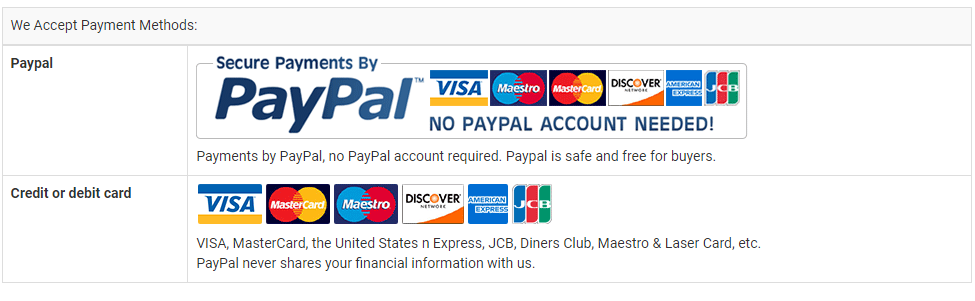
Warranty
30-Day Money Back Guarantee
The new Lenovo L18M3P71 battery should be charged fully and discharged to lower 5-10% for 5-6 times for normally perform. Traditional 7-Day Money Back Guarantee cannot meet test needs enough. To this end, we extend the warranty from 7-day to 30 days.
1-Year Warranty
We offer 12 months warranty on the replacement Lenovo L18M3P71 battery! During this period, if your battery fails due to quality problems, we will replace your battery with a new one.
100% Security Payment
Your privacy and security of information are of the utmost importance here at Batteriesfast.co.uk. We have taken all the necessary steps to ensure that your shopping experience with us is 100% safe and secure. Buy Lenovo L18M3P71 replacement battery with confidence!
Battery buying Tips, Kindly read carefully :
1. The new laptop batteries are not fully pre charged, you have to charge them in
your laptop before you expect some or full backup from a new battery.
2. When a laptop is not working, some buyers assume that the battery replacement is
required. Please be aware that the laptop works well directly through ac adaptor
even if the battery is not installed. If this is not the case, please do not
directly buy the battery unless your laptop works well with ac adaptor.
3. If your old battery is totally dead ie if the laptop gives zero backup with your
old battery then, there may be two possibilities :
(a) The old battery is dead and laptop is ok. In this case, only replacing the
battery with new one, will solve the problem. For this, just install the new battery
into laptop and allow 3-4 hours to get it fully charged. During this time, you may
keep working on your laptop.
(b) Old battery is dead and the battery charging circuit inside laptop motherboard,
is also dead. In this case, the new battery can be utilised only after you get the
laptop motherboard repaired from any expert technician.
If you have any similar laptop battery near you for checking, you may try using that
battery to check if laptop charging circuit is able to charge any battery and if
that battery gives some backup time even if it is 4-5 minutes.
Please be informed that laptop batterries should not be allowed to remain fully
discharged for long time. If allowed, they becomes dead and unusable.
I hope the information given above, will help you reach proper buying decision.
How To Find The Correct Product
When purchasing a battery or adapter for your device, compatibility is the most important factor. In order for our products to work on your device, it must be compatible. Batteriesfast.co.uk offers more than 150,000 compatible models and part numbers for your devices. Before purchasing our products, please follow our tips below to find the right product for your device.
Your device owner's manual should have the brand and model number on the front cover. In addition, most devices have a manufacturering label on the bottom of your device. This label should have the brand and model number on it.
If you are purchasing an adapter, you should verify the device's model number, input voltage and current before placing an order.
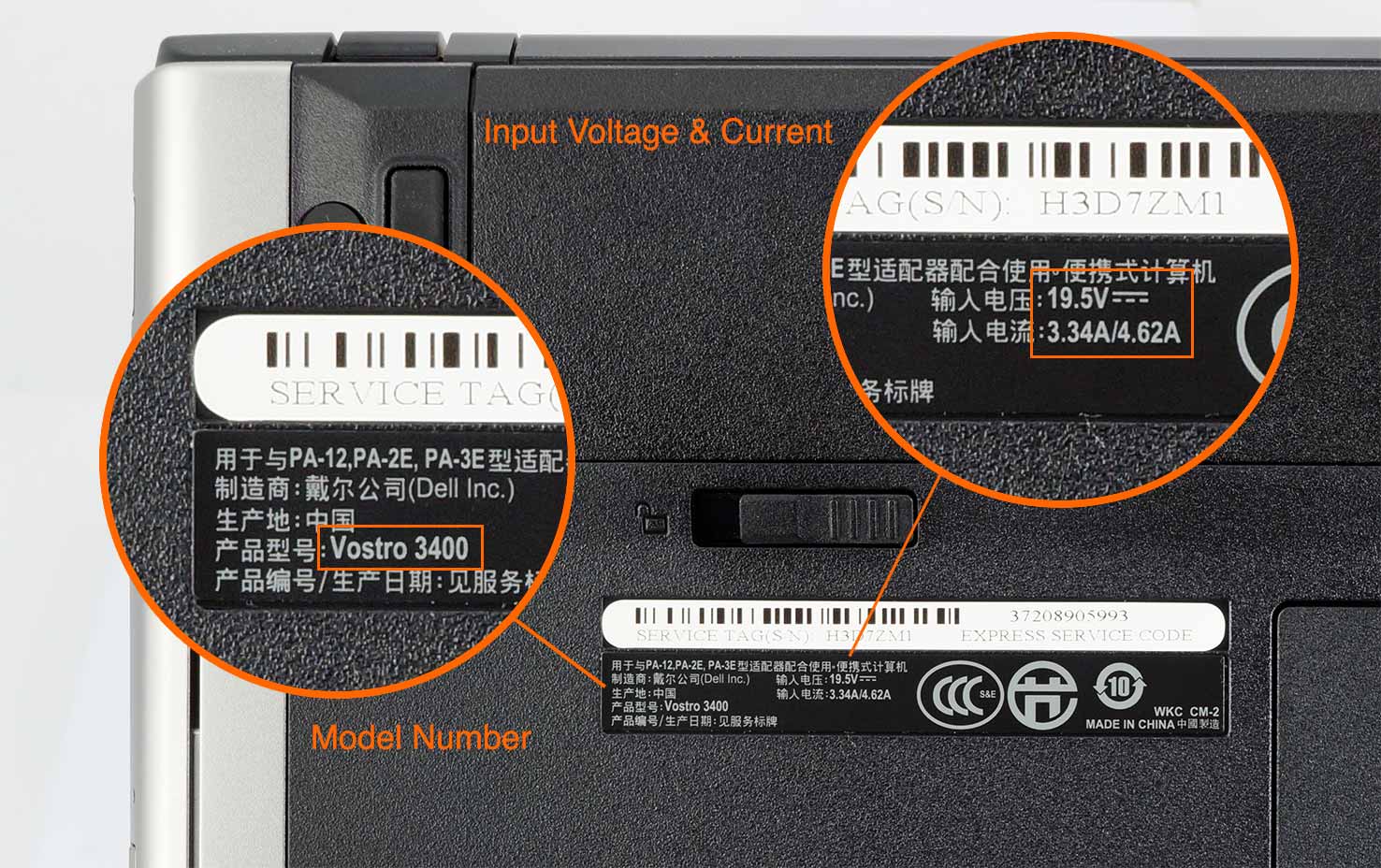
If your are purchasing a battery, you should shut down your device first, and then remove the battery and look at the original battery part number label of the battery.
Batteries from major manufacturers use standardized part numbers. The following are the sample part numbers from the major brands:
HP, Compaq 123456-001
Sony PCGA-BP12, VGP-BP1
Dell 312-1234, 1234P
IBM, Lenovo 02K1234, 08K1234
Toshiba PA1234U-1BRS
To confirm compatibility, customer should verify the physical appearance, part number, position and orientation of the connector and the latch position of your original battery with the product information shown on our website.
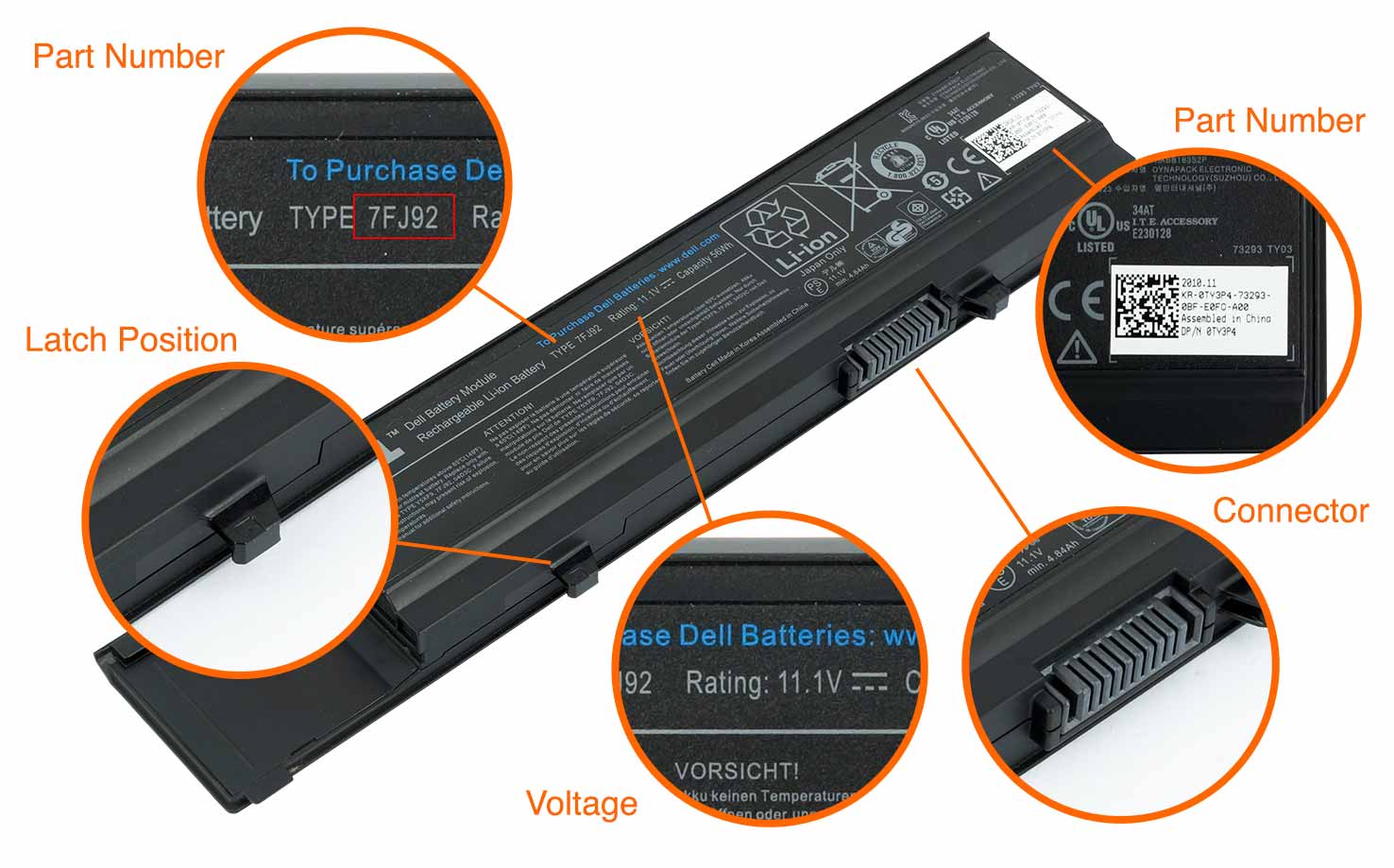
Please kindly note that there may be two different voltages (11.1V and 14.8V) associated with the same model or part number.
They are totally NOT compatible. Please check your original battery voltage before placing an order.
A Li-Ion battery labeled 10.8V is the same as a Li-Ion battery labeled 11.1V.
A Li-Ion battery labeled 14.4V is the same as a Li-Ion battery labeled 14.8V.
OTHERS WHO VIEWED THIS ITEM


.jpg)
.jpg)


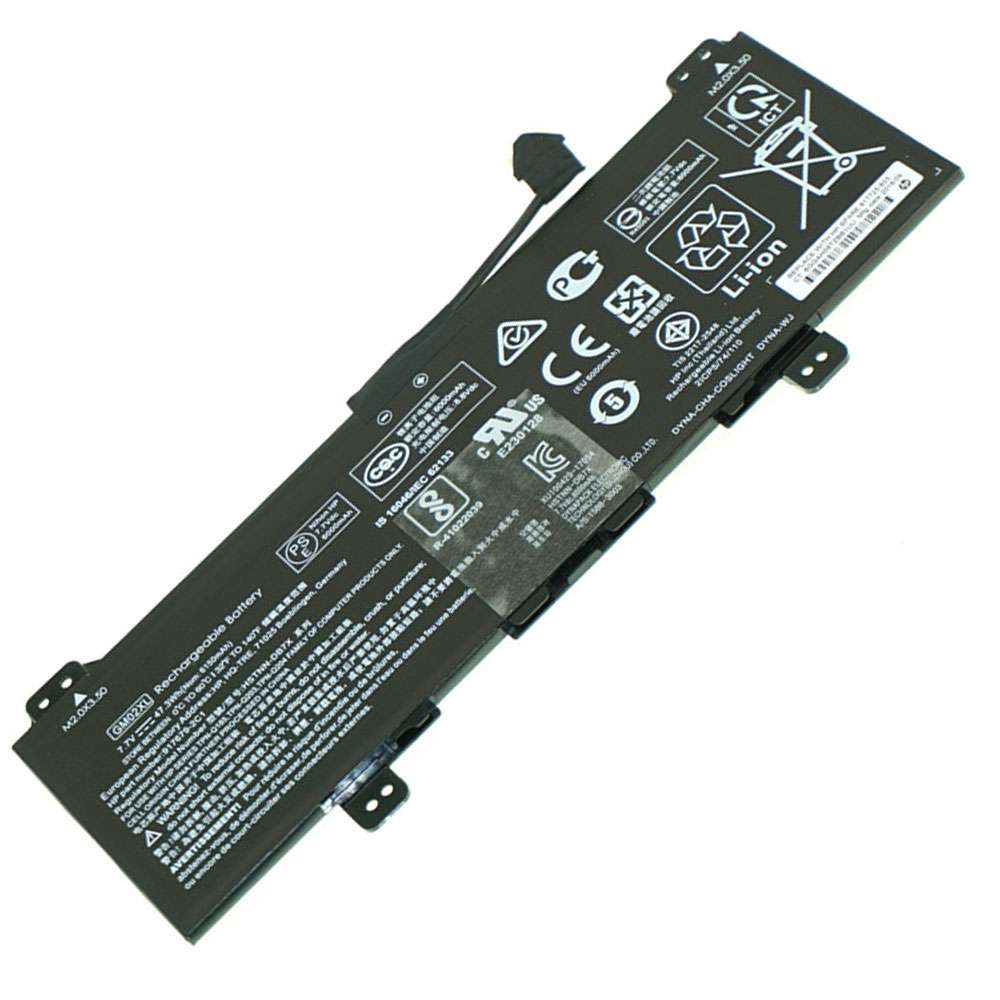


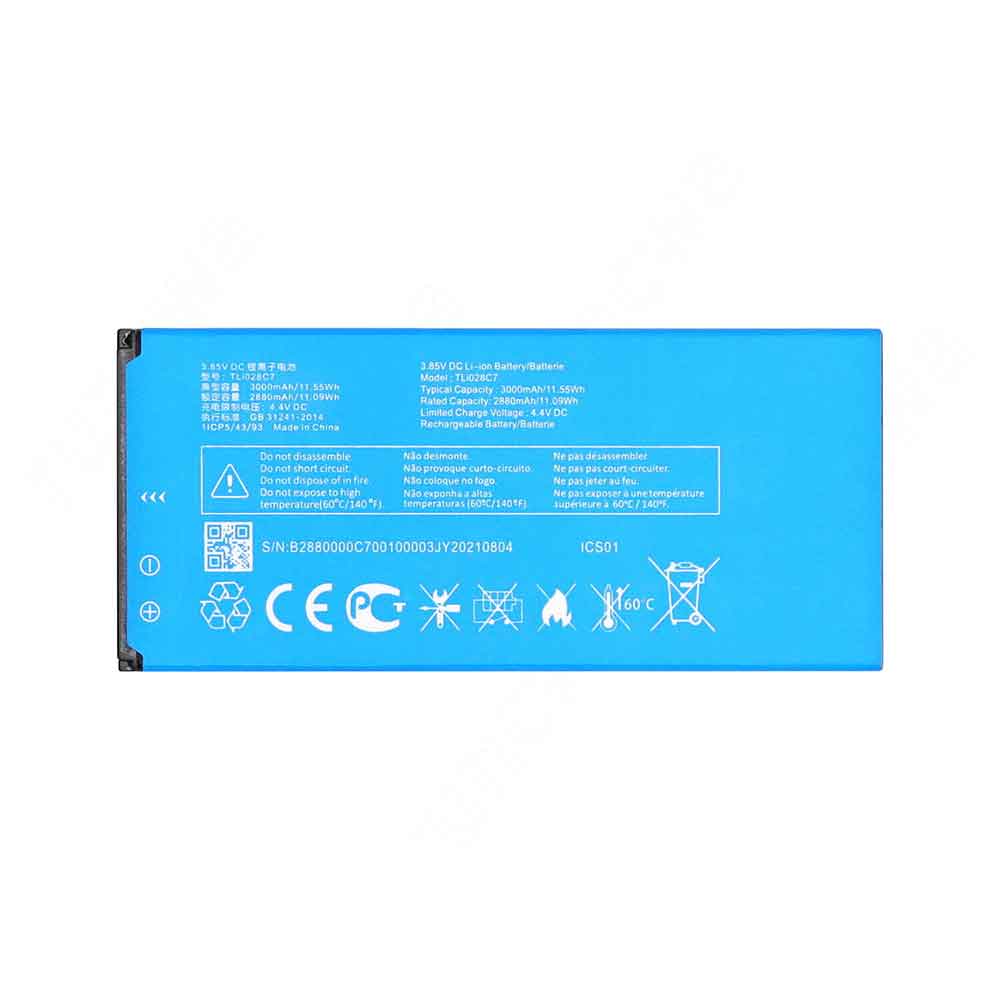


.jpg)
.jpg)
.jpg)



.jpg)


.jpg)
.jpg)
.jpg)
.jpg)

.jpg)